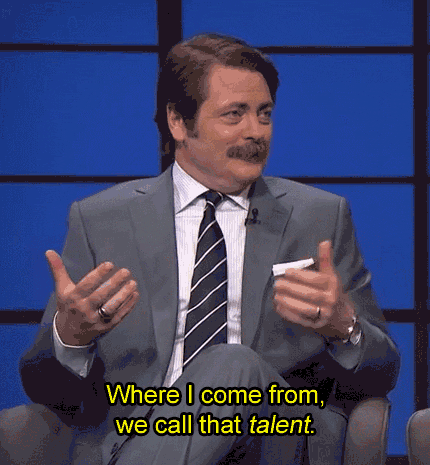Calling Mac/computer nerds
-
Oldandfat
- Registered User
- Posts: 1050
- Joined: Sat Aug 04, 2018 5:24 pm
Re: Calling Mac/computer nerds
Here’s a neat site for display,size comparison:
https://www.displaywars.com/24-inch-16x ... -inch-16x9
So it looks like going from my current 24” 16:9 to a 34” 21:9 is just longer and not really taller.
Staying the same 16:9 and going from 24” to 32” is massive.
What’s the point of 21:9? Wouldn’t you want overall more space?
https://www.displaywars.com/24-inch-16x ... -inch-16x9
So it looks like going from my current 24” 16:9 to a 34” 21:9 is just longer and not really taller.
Staying the same 16:9 and going from 24” to 32” is massive.
What’s the point of 21:9? Wouldn’t you want overall more space?
- quikky
- Registered User
- Posts: 1457
- Joined: Mon Feb 19, 2018 7:42 am
Re: Calling Mac/computer nerds
I wouldn't recommend doing that. A display is a grid of physical pixels. A 4K display will typically have a resolution of 3840 × 2160. This means it has 3840 physical pixels horizontally and 2160 physical pixels vertically. When a 4K display is running at its native resolution it means what is output by your computer maps its "pixel grid" perfectly, i.e. the computer is outputting 3840 × 2160 frames to a 3840 × 2160 display. This translates to seeing sharp text, crisp picture, etc. If you run it at a lower resolution, it means there is a mismatch between the physical pixels of the display and what is output by your computer. This doesn't harm anything, but the mapping of the computer frame to the display grid involves essentially "stretching" the imagine to fill all 3840 x 2160 pixels of the display. For example, if you set the resolution to 2560x1440, your computer will be outputting frames of that size to a 3840 x 2160 display. This means 2560 pixels of data will be stretched to fill 3840, and 1440 pixels will be stretched to 2160. The result is simply a less crisp picture. Now, how this looks varies from application to application, and the content presented, as well as various other complicated factors but the general idea is what I have described.
Point is: buy a monitor whose native resolution is the one you will be using.
I believe several answers were provided to this question on the previous page. Did you want to know something else?
-
Oldandfat
- Registered User
- Posts: 1050
- Joined: Sat Aug 04, 2018 5:24 pm
Re: Calling Mac/computer nerds
So display manufacturers pick the right resolution for the monitor you’re buying?quikky wrote: ↑Thu Nov 25, 2021 8:39 amI wouldn't recommend doing that. A display is a grid of physical pixels. A 4K display will typically have a resolution of 3840 × 2160. This means it has 3840 physical pixels horizontally and 2160 physical pixels vertically. When a 4K display is running at its native resolution it means what is output by your computer maps its "pixel grid" perfectly, i.e. the computer is outputting 3840 × 2160 frames to a 3840 × 2160 display. This translates to seeing sharp text, crisp picture, etc. If you run it at a lower resolution, it means there is a mismatch between the physical pixels of the display and what is output by your computer. This doesn't harm anything, but the mapping of the computer frame to the display grid involves essentially "stretching" the imagine to fill all 3840 x 2160 pixels of the display. For example, if you set the resolution to 2560x1440, your computer will be outputting frames of that size to a 3840 x 2160 display. This means 2560 pixels of data will be stretched to fill 3840, and 1440 pixels will be stretched to 2160. The result is simply a less crisp picture. Now, how this looks varies from application to application, and the content presented, as well as various other complicated factors but the general idea is what I have described.
Point is: buy a monitor whose native resolution is the one you will be using.
I believe several answers were provided to this question on the previous page. Did you want to know something else?
As for 21:9, etc I’m confused a bit. I thought “more real estate” corresponded with size, and not aspect ratio. I thought picture was stretched to fit.
But it looks like 34” 21:9 is almost the same as 2- 24” monitors side by side.
Sorry for the questions. Gonna go in person to,check things out
- quikky
- Registered User
- Posts: 1457
- Joined: Mon Feb 19, 2018 7:42 am
Re: Calling Mac/computer nerds
All monitors are built at specific resolutions. You pick the one that fits your needs. I'm confused as to what you're asking here.
More real estate depends on resolution. If you have more pixels, you can fit more content. The display size simply controls how big that content appears. Setting a 4k monitor to 1440 or 1080 will decrease the real estate because there are fewer pixels to work with. (The "stretching" I was referring to is technically called scaling, just FYI).
Aspect ratio is about the type of content you prefer to consume. Ultra wide aspect ratios are better for what was mentioned on the previous page.
That's a great idea.
-
Oldandfat
- Registered User
- Posts: 1050
- Joined: Sat Aug 04, 2018 5:24 pm
Re: Calling Mac/computer nerds
What I was asking is about “scaling” I guess. I thought I could buy a higher resolution display and simply run it lower (like buying more hz than I need) to future proof.quikky wrote: ↑Thu Nov 25, 2021 10:17 amAll monitors are built at specific resolutions. You pick the one that fits your needs. I'm confused as to what you're asking here.
More real estate depends on resolution. If you have more pixels, you can fit more content. The display size simply controls how big that content appears. Setting a 4k monitor to 1440 or 1080 will decrease the real estate because there are fewer pixels to work with. (The "stretching" I was referring to is technically called scaling, just FYI).
Don’t know how to do all the fancy quote stuff.
Aspect ratio is about the type of content you prefer to consume. Ultra wide aspect ratios are better for what was mentioned on the previous page.
That's a great idea.
Just trying to wrap my head around it.
So real estate is resolution? Or is aspect ratio?
If I want a bigger monitor and aspect ratio I need more resolution? I.e a company will not make a monitor too big for its resolution?
- quikky
- Registered User
- Posts: 1457
- Joined: Mon Feb 19, 2018 7:42 am
Re: Calling Mac/computer nerds
You are massively overcomlicating this. You're going to use your monitor for basic stuff. Go to the store. The monitor that looks good to you - buy it. It will work just fine for everything you need.Oldandfat wrote: ↑Thu Nov 25, 2021 10:42 amWhat I was asking is about “scaling” I guess. I thought I could buy a higher resolution display and simply run it lower (like buying more hz than I need) to future proof.quikky wrote: ↑Thu Nov 25, 2021 10:17 amAll monitors are built at specific resolutions. You pick the one that fits your needs. I'm confused as to what you're asking here.
More real estate depends on resolution. If you have more pixels, you can fit more content. The display size simply controls how big that content appears. Setting a 4k monitor to 1440 or 1080 will decrease the real estate because there are fewer pixels to work with. (The "stretching" I was referring to is technically called scaling, just FYI).
Don’t know how to do all the fancy quote stuff.
Aspect ratio is about the type of content you prefer to consume. Ultra wide aspect ratios are better for what was mentioned on the previous page.
That's a great idea.
Just trying to wrap my head around it.
So real estate is resolution? Or is aspect ratio?
If I want a bigger monitor and aspect ratio I need more resolution? I.e a company will not make a monitor too big for its resolution?
- aurelius
- Grade A Asshole
- Posts: 4783
- Joined: Fri Sep 15, 2017 10:14 am
- Location: Dallas
- Age: 43
Re: Calling Mac/computer nerds
Others have covered it in more depth. A monitor has a 'native' resolution or the resolution it was designed to operate at. It will look best at that resolution. I think for 99% of people of a curved 32" 1440p is the cat's meow that will last them for several years.
You can run a higher resolution monitor in lower resolutions. It will not impact what your PC is doing. But it won't look as good.
-
Oldandfat
- Registered User
- Posts: 1050
- Joined: Sat Aug 04, 2018 5:24 pm
Re: Calling Mac/computer nerds
Weird. I can’t quote this forum on an iPhone.
I’m at Best Buy. They do t have the 32 here.
Doesn’t matter. None of the monitor are booked up to a computer so I can’t see why they look like surfing.
They are on “tv” or Best Buy advertising
I’m at Best Buy. They do t have the 32 here.
Doesn’t matter. None of the monitor are booked up to a computer so I can’t see why they look like surfing.
They are on “tv” or Best Buy advertising
-
Oldandfat
- Registered User
- Posts: 1050
- Joined: Sat Aug 04, 2018 5:24 pm
Re: Calling Mac/computer nerds
aurelius wrote: ↑Fri Nov 26, 2021 8:39 amOthers have covered it in more depth. A monitor has a 'native' resolution or the resolution it was designed to operate at. It will look best at that resolution. I think for 99% of people of a curved 32" 1440p is the cat's meow that will last them for several years.
You can run a higher resolution monitor in lower resolutions. It will not impact what your PC is doing. But it won't look as good.
Went to another location.
I do not like curved displays. At all. Just weird and uncomfortable. I tried dead on, forwards/backwards and it was just weird.
Maybe it grows on you? Dunno.
And of course none of the displays showed resolution, just fhd, etc. just when I thought I knew what to look for they don’t list what I learned. I know 4K is (I’d know the res when I saw it) and qhd is 1440.
- Root
- Grillmaster
- Posts: 1997
- Joined: Fri Sep 15, 2017 8:28 am
- Location: Western Upper Lower
- Age: 44
Re: Calling Mac/computer nerds
You like the good stuff. You want others to like the good stuff too. But I don't think he'll like it like you like it.
When are they gonna make ultrawide OLED monitors?
-
Oldandfat
- Registered User
- Posts: 1050
- Joined: Sat Aug 04, 2018 5:24 pm
Re: Calling Mac/computer nerds
aurelius wrote: ↑Fri Nov 26, 2021 8:39 amOthers have covered it in more depth. A monitor has a 'native' resolution or the resolution it was designed to operate at. It will look best at that resolution. I think for 99% of people of a curved 32" 1440p is the cat's meow that will last them for several years.
You can run a higher resolution monitor in lower resolutions. It will not impact what your PC is doing. But it won't look as good.
So I did the old “go to Costco just for a few things, and walk out with a new display”.
I ended up with an MSI 32” display. Qhd 1440, 1ms and 144 something refresh. Curved too. I wasn’t sold on it.
Price was right and I’m not immune to Costco overspending.
Your spec recommendations were spot on. Everything looks great, even the website text (and my old eyes).
I’m already liking the curve to the monitor.
- aurelius
- Grade A Asshole
- Posts: 4783
- Joined: Fri Sep 15, 2017 10:14 am
- Location: Dallas
- Age: 43
Re: Calling Mac/computer nerds
@Oldandfat glad we could help you. Always happy to get more to join the larger, curved monitor revolution!
- Root
- Grillmaster
- Posts: 1997
- Joined: Fri Sep 15, 2017 8:28 am
- Location: Western Upper Lower
- Age: 44
Re: Calling Mac/computer nerds
Hey aurelius, did you ever buy that G9 you were pining over?
I pulled the trigger on this one, and have been using it for a week: https://www.costco.com/samsung-odyssey- ... 33503.html
Went with this model because it's cheaper, doesn't have the QC issues that the G9s apparently have, and has less severe curve, which I thought would jive better with my desk space. It's awesome. Highly recommend.
Gonna wall mount it tonight, and then figure out how to mount my speakers on the sides of it.
- aurelius
- Grade A Asshole
- Posts: 4783
- Joined: Fri Sep 15, 2017 10:14 am
- Location: Dallas
- Age: 43
Re: Calling Mac/computer nerds
I'm jealous!Root wrote: ↑Tue Feb 15, 2022 8:37 amHey aurelius, did you ever buy that G9 you were pining over?
I pulled the trigger on this one, and have been using it for a week: https://www.costco.com/samsung-odyssey- ... 33503.html
Went with this model because it's cheaper, doesn't have the QC issues that the G9s apparently have, and has less severe curve, which I thought would jive better with my desk space. It's awesome. Highly recommend.
Gonna wall mount it tonight, and then figure out how to mount my speakers on the sides of it.
No. My 'old' monitor is a good 1440p monitor. Hard to justify.
But I did just purchase a RTX 3080 TI. And now need a monitor that can do 2160p...I spent $1,500 to justify spending another $1,200. See how I did that?

- Root
- Grillmaster
- Posts: 1997
- Joined: Fri Sep 15, 2017 8:28 am
- Location: Western Upper Lower
- Age: 44
-
Hiphopapotamus
- Registered User
- Posts: 1207
- Joined: Mon Sep 25, 2017 1:16 pm
- Age: 57
- quikky
- Registered User
- Posts: 1457
- Joined: Mon Feb 19, 2018 7:42 am
Re: Calling Mac/computer nerds
Hmm... This is interesting. When you say QC issues on the G9, are you talking about the new Neo G9 (mini LED) or the slightly older regular G9?Root wrote: ↑Tue Feb 15, 2022 8:37 am I pulled the trigger on this one, and have been using it for a week: https://www.costco.com/samsung-odyssey- ... 33503.html
Went with this model because it's cheaper, doesn't have the QC issues that the G9s apparently have, and has less severe curve, which I thought would jive better with my desk space. It's awesome. Highly recommend.
I am not sure whether I would like the extra curve on the G9, or not. Seems nice for gaming, not as sure for productivity work.
- Root
- Grillmaster
- Posts: 1997
- Joined: Fri Sep 15, 2017 8:28 am
- Location: Western Upper Lower
- Age: 44
Re: Calling Mac/computer nerds
It's the newer ones that have issues. Samsung's naming of these things seems designed to be confusing, but I believe there is a Neo G9, and a Odyssey G9 that are both 1000R curvature (most extreme.) The one I bought is known as CRG9 (not to be confused with CHG90), is an 1800R (less extreme) curvature, is a year or two older than the G9s, and known for not having the same issues as the G9s. Costco calls it an "Odyssey," but I think that may be a mistake, as no other retailer calls it that AFAIK.quikky wrote: ↑Tue Feb 15, 2022 1:21 pmHmm... This is interesting. When you say QC issues on the G9, are you talking about the new Neo G9 (mini LED) or the slightly older regular G9?Root wrote: ↑Tue Feb 15, 2022 8:37 am I pulled the trigger on this one, and have been using it for a week: https://www.costco.com/samsung-odyssey- ... 33503.html
Went with this model because it's cheaper, doesn't have the QC issues that the G9s apparently have, and has less severe curve, which I thought would jive better with my desk space. It's awesome. Highly recommend.
I am not sure whether I would like the extra curve on the G9, or not. Seems nice for gaming, not as sure for productivity work.
Someone earlier in this thread mentioned buying a Monoprice with the same panel, and I believe that the Monoprice one is the same panel as the CRG9, not the G9s.
And yeah, I think the 1000R screens are geared towards gaming. People seem to sit pretty close to the screen so the sides are in their peripheral. Cool for shooting and driving, not so much for code and slack and memes.
-
JonA
- Registered User
- Posts: 2181
- Joined: Fri Sep 29, 2017 7:00 am
- Age: 48
Re: Calling Mac/computer nerds
Yep, you are right about the Monoprice panel. And 100% agree about the coding, slacking and memes.Root wrote: ↑Tue Feb 15, 2022 8:01 pm
Someone earlier in this thread mentioned buying a Monoprice with the same panel, and I believe that the Monoprice one is the same panel as the CRG9, not the G9s.
And yeah, I think the 1000R screens are geared towards gaming. People seem to sit pretty close to the screen so the sides are in their peripheral. Cool for shooting and driving, not so much for code and slack and memes.
My only regret has been to get a nice thunderbolt dock station for my setup. Now my wife can plug her laptop in and easily steal make use of the whole setup. She's even developing a taste for mechanical keyboards.
- hsilman
- ✓ Registered User
- Posts: 2842
- Joined: Fri Sep 15, 2017 8:31 am
- Age: 40
Re: Calling Mac/computer nerds
I have a viotek 30-something inch curved ultra wide.
It's been good for coding. I'm probably easy to please tho.
It's been good for coding. I'm probably easy to please tho.